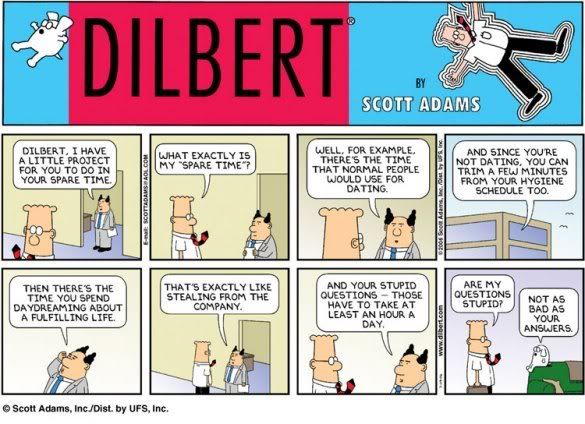Monday, December 7, 2009
Kaitlyn L's Tips On Writing a Resume Continued...
Brandon Write and Designing Visuals

The first thing that comes to my mind when someone says designing visuals is excel. Excel is a great program that helps you turn data and numbers into graphs, tables and charts that are easy to work with, read and understand. There are many other programs out there but I had to use this one a lot in my classes so far, so I'm sure everyone is familiar with the program. I think Excel is the easiest to use.

When it comes to editing picture and photographs all I've worked with is Photoshop. Photoshop is a great tool that pretty much lets you add anything you can think of to a picture. You can turn things black and white, add 3D effects, color effects, and a ton more.
 Just keep three things in mind when you are designing a visual for professional writing, make sure it is visible, clear and simple. You don't want the visual you took all this time designing to distract and bring the listener's or reader's attention and focus away from your objective.
Just keep three things in mind when you are designing a visual for professional writing, make sure it is visible, clear and simple. You don't want the visual you took all this time designing to distract and bring the listener's or reader's attention and focus away from your objective.
Sunday, December 6, 2009
Daniel R. The use of graphics and imaging software in professional writing
Some graphics show how to build houses, buildings boats, or any specific design you want. This graphic design gives a layout on how to build the item.

To show numerical information, you can use a bar, line, or pie graph. An example would be for a business to show the financial growth or decline. This helps the reader understand what is going on easier.

Some programs like photoshop offers a way for you to alter your pictures so that you can make your point or just have some fun making it look better. With photoshop you can change colors, people, and make graphics that would be appropriate with your information.

Tips for using graphics:
- Keep your graphics simple
- Use the least amount of words as possible
- Make sure the graphic has explanation close by
Sources:
http://meghan-webofwriters.blogspot.com/2009/03/use-of-graphics-and-imaging-software-in.html
http://virtualinkslinger.blogspot.com/2009/03/use-of-graphics-and-imaging-software-in.html
Erin Y's Write Well Toondoo

Writing well is very important, especially when you are writing professionally. After one graduates college it is very important that you know tips that will help in your writing career. I am here today to give you all some tips that will help when you are doing any of professional writing.
1. Keep writing your writing personal , it is important that the readers feel comfortable with you.
2. Avoid using unnecessary words in order to keep your writing short and to the point.
3. A rule that many people forget is do not use double negatives.
4. Be careful when using commas.
5. When reading over your work check for accuracy and completeness.
6. Do not abbreviate in your writing that is very unprofessional.
7. When writing remember do not use passive voice.
8. One last tip is always edit revise edit and revise. My English teacher always told me to never write a paper just once. Even if it is a memo, you never know what mistakes you will not catch.
I hope these tips will help you in your future careers!
http://www.mantex.co.uk/samples/rules.htm
www.toondoo.com
Friday, December 4, 2009
Kaitlyn L and Kyle J's Tips on Writing a Resume
This is a video Kyle and I made to clear up any questions there may be about writing a resume.
Thursday, December 3, 2009
Jackie F.'s Minutes Ticking Away in Meetings
1. Write the meeting minutes as soon as the meeting is over so that everyone can remember what was said and what was accomplished.
2. Don't shrug off meeting minutes. They are supposed to serve as a record so that if someone can not remember what was said, they can refer back to it.
3. Use positive language.
4. Don't include any embarassing details that happened in the meeting such as someone crying.
5. Do not make it sound like a "he said, she said" battle. It is simply about facts, things that were discussed, and decided.
Johnston, Lynn. "Tips for Writing Meeting Minutes." Business Writing. 05 01 2006. Syntax, Web. 3 Dec 2009.
Monday, November 30, 2009
Brandon Wright with Personal Business Writing
Here I have found a tip video from Bloomberg on writing a business plan for a personal business. The business plan is one of the most important writings you will do when starting a personal business. This plan is going to state the who, what, why and how of services you will or want to provide. It will help you in identify your audience and explain what you will do for them. Your business plan needs to hook, line and sink. If you can't keep someone reading your business plan, you won't keep your business running. There are many templates and sample business plans out there to help you write the best plan you can.
Daniel R. Creating and Developing Effective Presentations
-Does your introduction grab participant’s attention and explain your objectives?
-Do you follow this by clearly defining the points of the presentation?
-Are these main points in logical sequence?
-Do these flow well?
-Do the main points need support from visual aids?
-Does your closing summarize the presentation clearly and concisely?
-Is the conclusion strong?
-Have you tied the conclusion to the introduction?
It is also important that you have a general knowledge about the topic you are presenting. I think that it is helpful to have index cards with notes on it to help you present at a good pace. Also, if you have visual aids such as a PowerPoint presentation, then you want to make sure that the slides are easy to read. Try to avoid distracting backgrounds, and do not put so much information, try to just put the main points. Finally, make sure that you are dressed appropriately, be professional and practice your presentation many times before you are put on the spot.
Source: http://www.mindtools.com/CommSkll/PresentationPlanningChecklist.htm
Saturday, November 28, 2009
Erin Y. - Instant Messaging For Professional Writing
Instant Messaging has become vital part of our lives. It is everywhere. We have IM (shortened name for instant messaging) on practically every electronic device. The next thing IM is going to take over is professional writing. Instant Messaging is a quick and easy way to have a conversation anywhere and at anytime. I use IM all the time but mostly for personal use. I do not even need to be on the computer. I can IM while I am on my phone or even my iPod touch. The best part is that IM services are free.
IM is a great tool for the business world. Business professionals can talk to other business groups through IM. Professional writers can have conversations via IM. Instant Messaging is a quick way to get information to business associates. You could send out an IM to everybody at once and it will pop right up. Its quicker than mail in that it pops up right away , you don’t have to wait for the person you’re sending the IM to read your message. A somewhat new feature with IM is video messaging. Instant Messaging services such as AOL instant messenger have a video chat option. This is a really cool option. You can look at the person you’re having a conversation with. You can also attach files through the message. That is really convenient for business people. You can send letters, resumes, and any other business documents quickly and be able to get a response instantly. Instant Messaging is going to take over the business world before you know it. Luckily for our generation that will not be a problem considering we use it practically every day. In the near future be on the lookout for instant messaging in your job!
source: http://www.theanywhereoffice.com/wordpress/wp-content/uploads/instant-messaging-icons.jpg
Thursday, November 26, 2009
Jackie F.'s Letter of Appeal Tips
A letter of appeal is a letter that states that unfair treatment has occurred. It allows you to state your side of the story so that they can consider your case. It is a very self explanatory letter and it should not be too difficult to write. The only issue that I see in writing this letter would be trying to stabilize emotions and not get carried away with anger. Here are a few things the letter should include:
1. An introduction that explains why you are writing the letter.
2. Do not get carried away with your emotions. Keep them in check.
3. Narrate what happened and include all necessary facts.
4. Try to provide specific times or dates to help legitimize your case.
5. Use bullets in your letter to make it look organized.
"Writing a Letter of Appeal." Letter Writing Guide. 2009. Web. 26 Nov. 2009

Monday, November 23, 2009
Brandon W - Leading Effective Teams
- Be a teacher. Nothing will frustrate your team member more than when you just lean over them and show them how to do something they may be having a problem with. "Here, let me show you..." If you're the team leader and you are using this phrase, you are not being an effective team leader. The team isn't learning anything, you're doing it yourself and not actually teaching the team, which will be beneficial now and in the future. The team wants to feel like they've accomplished and possibly learned something, not just showed how to do it.
- Be positive. As a team leader you can not just shoot negative criticism all over the team. You have to share the bad AND the good. Try to be more positive. Something might not be right, but the team will work better together and more effectively. Your team will probably get discouraged and not want to work if all you do as leader is point out all the negatives.
- Be involved, but not too involved. If you are so involved in a project with another team member, it is your job as leader to give that person space and trust in their abilities. You don't want to put so much input into a project that the member starts to feel like you don't trust them or they shouldn't be doing the project.
Of course these are only a few examples of what an effective team leader is made of. The list would go on and on. These are just a few basics tips that are easy to follow, but will go a long way in making you be the most effective team leader you can be.
Daniel R. - Toondoo
Kyle J’s Writing Technical Instructions
- Clear, simple writing.
- Have a thorough understanding of the procedure, before you start.
- Be able to put yourself in the place of the reader, the person trying to use your instructions.
- Be able to visualize the procedure in great detail and to capture that awareness on paper.
- Finally, be willing to go that extra distance and test your instructions on the kind of person you wrote them for.

Sunday, November 22, 2009
Kaitlyn L's Tips on Accident Reports

Friday, November 20, 2009
Erin Y's Tips For Writing Effective Complaint Letters

Have you ever wanted to write a letter to someone because you felt unsatisfied about a service received or a product you bought? The solution to this problem is learning how to write a complaint letter. In order to get your point across, you must know how to write one successfully. I am here today to give you tips for writing effective complaint letters.
1.When addressing your letter, make sure to write to the main boss. They will have the power needed to fix whatever your complaint is.
2.Do not let your emotions get the best of you. No matter how angry you are, do not let the anger out in the letter.
3.Make your letter as short as possible, meaning get straight to the point. The reader does not have time to read lengthy letters.
4.If you need to send proof of purchasing something, only send a copy of the receipt.
5.When writing your letter be very specific, generalizing will not be effective.
6.Always maintain a professional tone.
7.Include your contact information so when and if a solution is resolved they can get in touch with you.
8.Do not give up; if they do not respond to your first letter follow up with a phone call. If that does not work write another letter. Unfortunately not all situations will be resolved, you can put your best effort in to get the situation resolved.
I hope this tips will help you now or in the future!
Sources:
Burbach, Cherie. "How to Write an Effective Complaint Letter." EHow. Web. 20 Nov. 2009.
Day, Woman's. "5 Tips for Writing an Effective Complaint Letter." Shine from Yahoo. Web. 20 Nov. 2009.
"Compaint Letters." WriteExpress. Web. 20 Nov. 2009.
Wednesday, November 18, 2009
Jackie F.'s Cover Letter Tips
1. Explain why you are sending the information.
2. Explain specifically how you learned about the job.
3. Convince the audience to look at your résumé.
4. Reflect yourself. Add a little bit of your personality, communication skills, and other qualities so that you do not sound boring.
5. Explain how you plan to follow-up.
6. List the facts. It is not an autobiography.
7. Be brief and to the point.
8. Avoid talking about salary in the cover letter. Even though they may ask you about it, it may even work against you.
9. Avoid anything negative. Do not talk about why you left your previous job. That should be kept for the personal interview if they ask about it.
10. Remember the purpose of your cover letter. The purpose is to show that you meet or exceed the requirements that the job is asking for.
"Cover Letters Types and Samples." Career Services at Virginia Tech. 16/09/2009. Virginia Tech, Web. 18 Nov 2009. http://www.career.vt.edu/JOBSEARC/coversamples.htm.
"Cover Letter Writing Tips." Resume-help. 2009. Web. 18 Nov 2009.
Monday, November 16, 2009
Document Collaboration Using Wikis
Wikis were created basically with the soul purpose of collaborating documents over the internet into one, easy to read webpage. Seeing as how most projects call for some kind of document collaborating or collecting you can see the need for these wikis. For example if you search for something on Wikipedia, the page that comes up contains notes, external links, futher reading and other tools that help pull up more documents to aid in your project. This is the purpose of a wiki. More than one document collaborated into a single webpage containing a wealth of information.
Another aspect to look at is some cases the wiki can be updated by any of the members of that wiki, so you know the information is recent and updated. Say a member of the wiki finds something and needs to refresh some information or a document contained within the wiki, he/she can do it themselves without having to go to a leader. This helps out in the relevance of the webpages contained withint the wiki.
Wikis are one of the best tools to use document collaboration as well as project management. If one needs research done or wants to compile a collaboration of documents themselves, wikis are definitely the way to go.
Resources:
http://www.brighthub.com/office/project-management/articles/52061.aspx
Daniel R. Team Projects
#1 Define the team and each person’s responsibilities
This may sound obvious, but sometimes a person knows only their little corner of the world, and therefore doesn't realize how their role impacts other roles, project deadlines and the results.
#2 Assign tasks and make them visible among the team
The keyword here is VISIBLE. If nothing else, ego motivates! We're not talking about "big brother" or micro-management, but just a general awareness. For example, if the architect is holding up the job, the general contractor wants the client to know the architect has things on hold. And more importantly, the contractor wants the architect to know that everyone knows the architect is holding up the job! (follow that?).
#3 Use a defined communication mechanism
Documentation and communication are important, especially when deadlines are missed or the project is delayed. So put in place a "public" (to the team) place where team members can contribute current statuses, updates, or issues, and in doing so, inform other team members. Use a system that automatically updates other team members. By the way, this will also provide an "audit trail" if needed at a later time.
#4 Engage the end-user/client
Who is the project being implemented for? An outside client? An internal department? Make these people part of the team. Of course, no one wants the client to know everything! So put in place a way for the client to view only what you enable them to view in regards to project status, issue management, job completion, etc.
#5 Eliminate excuses!
No more "I didn't know that" or "You never told me"! In your communications, implement some form of "Acknowledgment" process, so no one can ever say they didn't get the message. By keeping a historical log of Acknowledgments, you'll eliminate excuses - well, the valid ones anyway!
Source: http://ravenyoung.spaces.live.com/blog/cns!17376F4C11A91E0E!3301.entry
Sunday, November 15, 2009
Jackie F.'s Voki on How To Write Clearly
"Writing Clearly and Simply." WebAIM. 2009. Utah State University, Web. 15 Nov 2009.
Palmer, John. "Tips for Writing Clearly and Effectively." Developing a Project Report. 1996. University of South Australia, Web. 13 Nov 2009.
Erin Y's Proofreading and Editing Tips
1.The first tip I am going to begin with is one that was on every source. This tip would be reading your document out loud. It will help you hear your mistakes as well as see them. Sometimes what your write down is not what you meant to say. Hearing the words will help correct that problem.
2.My second tip is one I had never heard before. When editing or proofreading, read the document backwards. Start from the last paragraph and work your way to the beginning. This helps you look at the document parts a whole rather than the meaning you were trying to convey.
3.The next tip would be after looking at the document once, put it aside for the day or even 20 minutes, then come back and edit it again.
4. Another important tip when editing or proofreading is use a ruler to read each line. This separates what you’re eyes are reading now from the rest of the paper.
5. Another tip to remember is , edit your paper once on the computer, then print it out and edit it again. You will always find mistakes when you look at the document from a different view.
6.The last tip I am going to give you is very simple. Ask your teacher, a friend, or your parents to look over your paper or document. This will help you see if you have anything written that needs further clarification.
There are many more tips out there. For the purpose of the blog post, I compiled a list that I felt were the most important ones. I hope that the tips I have chosen will help strengthen your editing abilities.
Sources: Parker, Alvah. "An Error Free Resume - Ten Proof Reading Tips." Evan Carmichael. Web. 15 Nov. 2009.
"Proofreading Tips." Web. 15 Nov. 2009.
Jupiter Images. Web. 15 Nov. 2009.

Friday, November 13, 2009
Kaitlyn L's steps in writing a user manual
1. Do NOT assume the user has done this before. This will help you to break things down and make it easy for whomever is using it.
2. Use step-by-step instructions and use visuals if needed to explain what is going on.
3. Include a table of contents so users have a way of quickly finding what they are looking for.
4. When writing a manual be sure to make an outline first. This will help you not to miss any steps.
5. Include a number or someway to reach you if they have any questions.
"Tips for writing user manuals." User experience consultancy & usability training from Userfocus. Web. 13 Nov. 2009. http://www.userfocus.co.uk/articles/usermanuals.html#Anchor-How-35882.
Possible Error Detected. Web. 13 Nov. 2009.
Thursday, November 12, 2009
Kyle Jesse’s How to be persuasive in your professional writing.
Everyone has had to write or do a speech on a persuasive topic, at least I have.
Here are a couple tips that I had and I found online:
- Make the title of the article creative, interesting and attractive.
- The introduction of the article should present a general statement or question
- The body of the article should contain all your arguments and all supporting details regarding your arguments
- Don’t over praising yourself, your company or your product.
- Check your grammar.
- In the conclusion of your article, restate your case and summarize.
- Feel confident with your work.
- You should be convinced yourself by your persuasive articles.
- Finally, check your work.
These are only a few tips that helped me and many others on how to be persuasive in professional writing.
Monday, November 9, 2009
Brandon Wright's Policy and Manual Writing
Most policies or manuals want to be simple, easy to use and consistent, much like other forms of documents we've read about so far into the semester. Good policies and manuals always follow the 5 C's, they have too. People will be reading these for guidance and information, thus calling for the policies and manuals to be as clear and concise as possible.
Another thing to remember is that manuals and policies should be written with the reader, customer or whoever in mind. After all they will be the people reading these documents most. Manuals above all need to be clear and concise. A manual's job is to explain how something works, how to put something together, etc., calling for this type of document to be at the peak of the 5 C's. No one is going to buy a product, read a manual or follow a policy if the wording is unclear and hard to comprehand. Another big thing for manual writers to keep in mind is that they can't let the document get to technical and wordy. Nothing is going to frustrate the reader more than a bunch of technical words they have to look up or get mad and upset about.
Another big aspect to focus on that I mentioned above is the format. Consumers and readers want to be able to just flip through right to step or procedure they are on. So the writer needs to make sure that presentation of the policies or manuals is in a fashion that will allow the reader to do so, otherwise the reader might get frustrated and that's not what the writer wants.
References:
http://www.ucsc.edu/ppmanual/pdf/guide.pdf
http://www.helpscribe.com/2009/04/guide-to-writing-policy-and-procedure.html
Daniel R. Professional Writing Humor
There are many employers whom are worried about using humor because they are concerned that they may not be taken serious or that they may offend someone. It is very important that you do not use sarcasm, jokes about personal appearance, or any humor on religion, race, politics, or ethnicity. People can often be offended or take these types humor in the wrong way.
Overall, I think that using humor in professional writing is effective as long as it is used in the right situation. People can really begin to enjoy their work more, and in turn will increase their productivity.
References
http://virtualinkslinger.blogspot.com/2009/04/professional-writing-humor-by-ryan-lee.html
http://www.eslteachersboard.com/cgi-bin/humor/index.pl?read=628
http://www.faqs.org/abstracts/Human-resources-and-labor-relations/Add-humor-to-workplace-memos-Collaborative-writing-with-purpose-and-style.html
Erin Y. Writing Conference YouTube Video
This conference features many different workshops that will help students and teachers in the real world. Professional writers from various aspects of professional writing come to the conference and actually teach the workshops. The professional teaching the workshops gives the students and teachers invaluable insight into their chosen profession. The workshops are not like any other. Instead of sitting there and listening to the lecture, the teachers give the students exercises to do. For teachers, this workshop gives them new and exciting writing exercises to teach to their classes. After you watch this video, it will inspire you to come and be a part of this new type of learning experience. If you are interested in attending this conference visit the website http://www.umb.edu/mediamatters/, for applications and directions for next year.
Source: http://www.umb.edu/mediamatters/
Wednesday, November 4, 2009
Jackie F. Tips for Preparing for a Job Search
Preparing for a job search can be extremely nerve-racking from what I have heard. Personally, I have never had a job so I can’t give tips from personal experience. Sorry guys! But I have looked up some quick and easy tips and have thought some up myself.
First tip… START NOW! GO! GO! GO! Start by building a résumé. They need to see what you have to offer.
Also, be reasonable with where you can work. We would all rather be working at The Cheesecake Factory or The Melting Pot, but in reality, with no job experience, Bob Evans might be the stepping stone. Don't be ashamed of it either! Everyone needs to start from somewhere.
Another tip is have references ready. Make sure that they are people that you can trust and will give them a good word about you!
Doyle, Alison. "Job Search Tips." About.com. 2009. The New York Times Company, Web. 28 Oct 2009.
Monday, November 2, 2009
Kaitlyn Lawrence 's Tips On A Perfect Interview

- Look professional but, also dress for the job in which you are interested in
- Make sure to stay positive and remember to make good eye contact
- Do not be afraid to ask questions at the end of the interview because it shows you are interested
- If you are asked a question do not be afraid to take a second to think about it and then answer. A lot of people will start speaking automatically and end up rambling.
- Do not be afraid to talk about your achievements. You are there to talk about yourself and should not feel bad about telling them the great things you have done.
- Be sure to follow up and thank them for their time
Also, just for laughs here is a link for some horror story interviews : http://www.snagajob.com/job-interview/funny-interview-stories.aspx
by: Kaitlyn Lawrence
Writing Effective E-mails
It has four steps on how to write an effective e-mail:
pre-write
draft
revise
refine
The video was awesome and it taught me a lot about e-mails, like how to write an effective business e-mail, which I am a Business Major.
http://www.youtube.com/watch?v=887bWEduy8I&feature=related
Hope this helps all of you, it helped me!
-Kyle